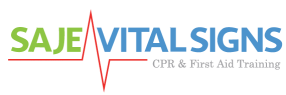Frequently Asked Questions
Account Related
You may have registered more than one account with us and your progress is in your other account. Please logout first and login to any of your other accounts first to check if your old progress was there.
If you have forgotten your password for this account, use this link.
For name and email corrections, please contact us by using the form below.
Access to a course is usually linked to being part of a group. This can be via our Public Training courses, or via a special link or QR code by your institution.
Under “My Enrolled Courses”, scroll down to “Assigned Group(s)” and see if you are assigned to the correct group. The name of the group usually includes a combination of the year, date and institution the training is for.
If you don’t see the group you should be in, contact your institution or contact us.
If you were given a special link or QR code by your school or organization to register to our site, and you already have an account with us, please login to our site first using the Login button at the top-right corner of our website.
(If you are using a mobile device, the login button is shown by tapping on the “hamburger menu” at the top right corner of the screen. This icon like three horizontal lines.)
After logging in, use the special link again, (whether sent to you via email, or QR code) and click on the “Join this Group” button to gain access to your training.
This usually means you already have an account with us. Please try logging in using your email address. If you don’t know your password, please use the “Lost Your Password?” link to receive an email that will allow you to reset your password.
This can also happen when registering for the first time and an error occurs during registration, that when you try again, you are notified that the email is already taken. This means that your previous registration attempt was successful, you can now login instead.
This might mean that you were not successful in registering for the correct group.
Under “My Enrolled Courses“, scroll down to “Assigned Group(s)” and see if you are assigned to the correct group. The name of the group usually includes a combination of the year, date and institution the training is for.
If you don’t see the group you should be in, contact your institution or contact us.
This might mean that you are an existing student who was not successful in registering for the newer, correct group.
Under “My Enrolled Courses“, scroll down to “Assigned Group(s)” and see if you are assigned to the correct group. The name of the group usually includes a combination of the year, date and institution the training is for. Make sure they are correct.
If you don’t see the group you should be in, contact your institution or contact us.
Use this “Lost Your Password?” feature and enter your username or password so we can send you a password-reset email.